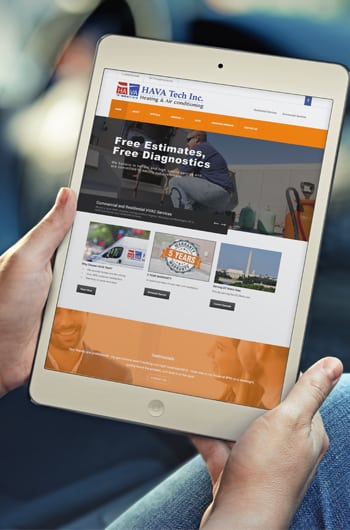
3 Steps to Make a Good Website Great
Step 1: Ease of Access: For You, To You
As a small business owner, what can be done to compete with the large enterprises out there? Number one would be to have a relatively easy url or web address so that your
established customer base, as well as your potential customer base can access your website. Think about it. Would hypothetical Bob want to go to
“ThisIsAnAwesomeBusiness.com” or “McCannenSmithandSullenbergerPractice.com”? Yes, a shorter url is good; a catchy one is better!

The first step is to bring the customer to you and you can start with getting them to your website. Your url with the use of keywords pertaining to your business should be easy to type, memorable and be true to your brand. There are multiple extensions that can be used as well such as “.co” for company, commerce or community or “.biz” for business or commercial uses like e-commerce sites. Try to pick one which will be instinctual for the customer to associate with your services, practice or business. This in turn will make it easier for you to increase your google standing and will open up different channels for digital marketing.
Step 2: Respond to Design of Device
Optimize your viewing experience. With a multitude of handheld phones from an Iphone 7 to a Blackberry (yes they have a touch screen now) to laptops and TVs, it is imperative that your website changes with screen size without losing essential points of contact and information. If Google’s search bar disappeared when hypothetical Bob tried to google from him phone… I don’t think he would use google very much.
Responsive design has become a highly rated tier in the website development department. Responsive web design proposes that design and development should respond to the user’s behavior and environment based on screen size, platform and orientation. The website should automatically switch to adjust for resolution, image size and scripting abilities as users switch from device to device. Flexible layouts are your friend. With the help of CSS, javascript, fluid grids, fluid images and smart markup, you can ensure that your website will accommodate the majority of smart devices.
Step 3: Simplicity of the User eXperience
Hypothetical Bob literally wants to book an appointment on your website, and that is it. How difficult is it for him? Does he have to click a button and it’s done or does he have to sign up first for your newsletter and give an arm and a leg in the process? If you want people to sign up for your newsletter, or become an online customer, have patience. Bombarding them with prompts as they land on your page will work.

After they have browsed, and want to interact with your website somehow
(book an appointment) this is the time to ask for their details and sign them up. Paying attention to what the user is doing through usability testing is a great way to figure out what it is the user wants from your website. This will help in adjusting accordingly early on to market demand and strengthen your customer base. You always have to keep thinking about what your end goal is. You want business. Not only that, you want repeat business. Make it happen.