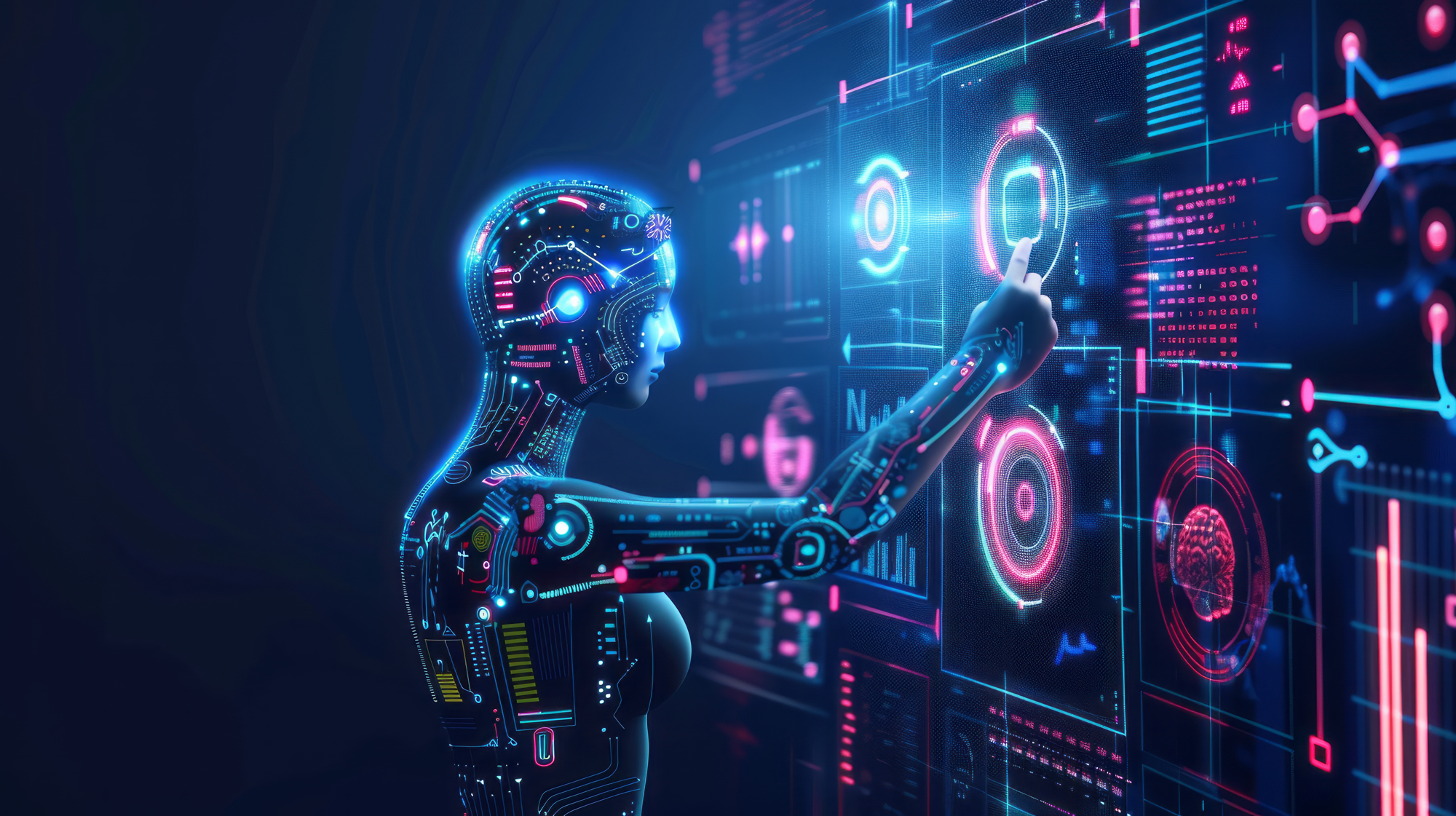As a local business, one of the most important ranking factors for your Google Business Profile listing is reviews. Not only do reviews impact whether someone uses your garage door company, but they also affect your position in search results. Google uses review signals as part of its algorithm to determine rankings in Maps and organic search. The number of reviews you have, the average rating of those reviews, and how recent they are can all impact your ranking.
So if you want to improve your visibility in search results and attract more customers, you need to focus on getting more Google reviews. Here are 10 surefire ways to get more reviews on Google for your garage door company:

#1. Ask for Reviews from Satisfied Customers.
If your customers are satisfied, ask them to leave a review. You can do this in person, over the phone, or via email. When you’re asking for a review, make it as easy as possible for the customer by providing a link directly to your Google Business Profile listing. That way, they don’t have to search for your listing or try to remember your exact business name.
#2. Respond Back to Reviews.
When you get a review, take the time to respond. This shows potential customers that you’re active on your listing and that you care about what people are saying about your business. If you get a positive review, simply say thank you. If you get a negative review, try to resolve the issue offline if possible. If not, leave a public response apologizing for the poor experience and explaining how you plan to prevent it from happening again in the future.
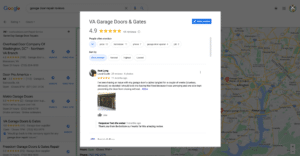
#3. Send Email Reminders to Customers after their Service is Complete.
One of the best times to ask for a review is immediately after you’ve provided service to a customer. They’re likely still feeling good about their experience, and they’re more likely to take the time to leave a review while it’s still fresh in their mind. You can set up automatic email reminders to go out to customers a day or two after they’ve used your services. Just make sure not to be too pushy or sales-y in your request. The goal is simply to remind them that you’d appreciate a review if they had a positive experience.
#4. Start from Google Maps Signup.
Google Maps is one of the first places customers look when they’re trying to find a new business. If you haven’t claimed your listing yet, now’s the time! Once you have verified your listing, you can start encouraging customers to leave reviews. Here are a few ideas. First, add a “Find us on Google Maps” button to your website. Next, include a link to your Google Maps listing in your email signature. After, send out postcards or flyers with your Google Maps listing URL. Finally, you can add a “Write a review” CTA to your next email newsletter.
#5. Use a Review Generation Tool.
If you want an easy way to collect and manage reviews, you can use a review generation tool like wehearyou.oline, Grade.us, Podium, or Reputation.com. These tools make it easy to send review requests to customers and track your progress over time. They can also help you quickly respond to any reviews that you do receive.
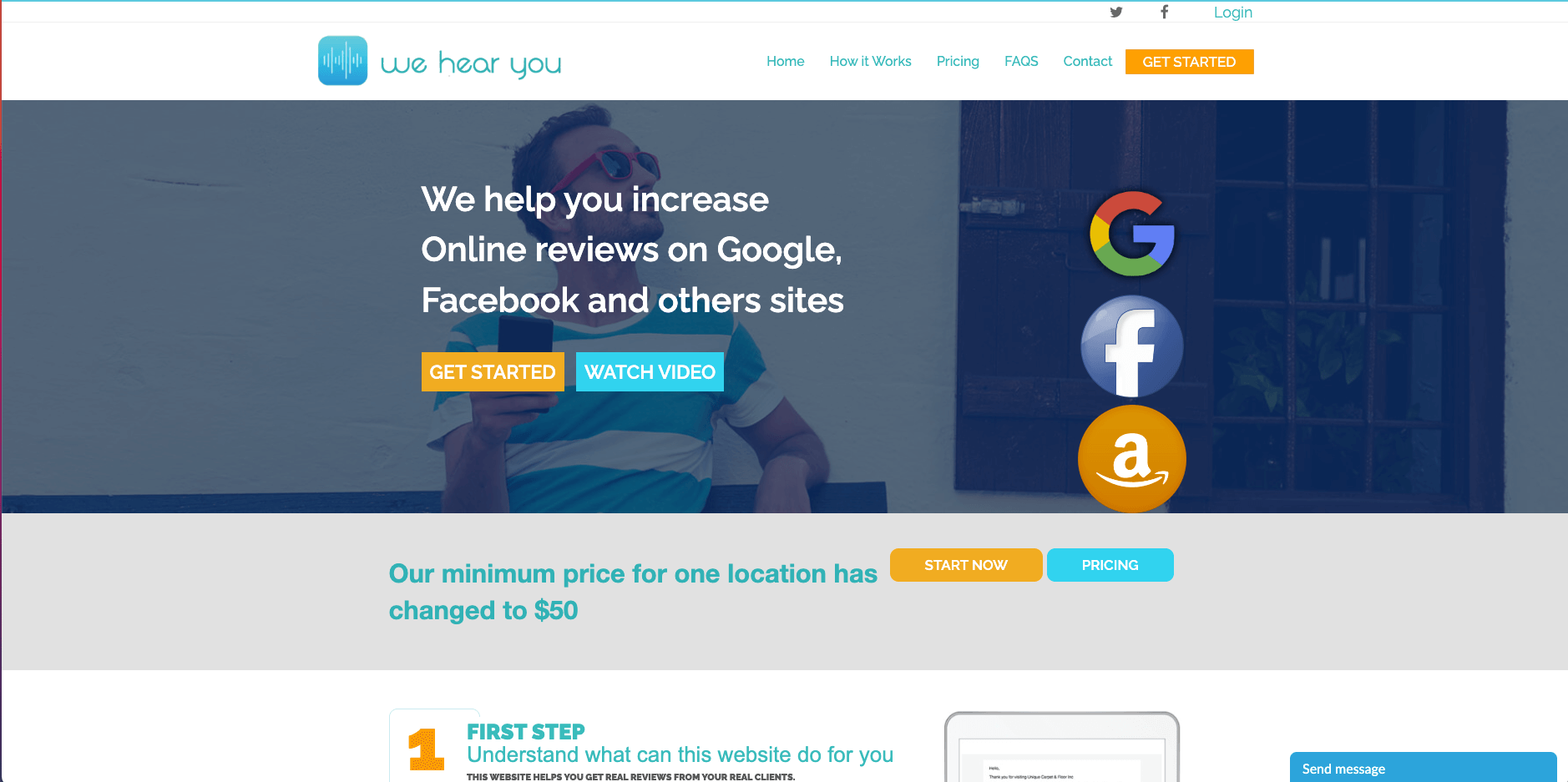
#6. Include a Call-To-Action on Your Website and Social Media Profiles.
Make it easy for visitors to your website and social media profiles to leave a review by including a call-to-action (CTA). This could be as simple as adding “Leave a Google Review” to your website’s navigation menu or including a link to your listing in your bio on Instagram.
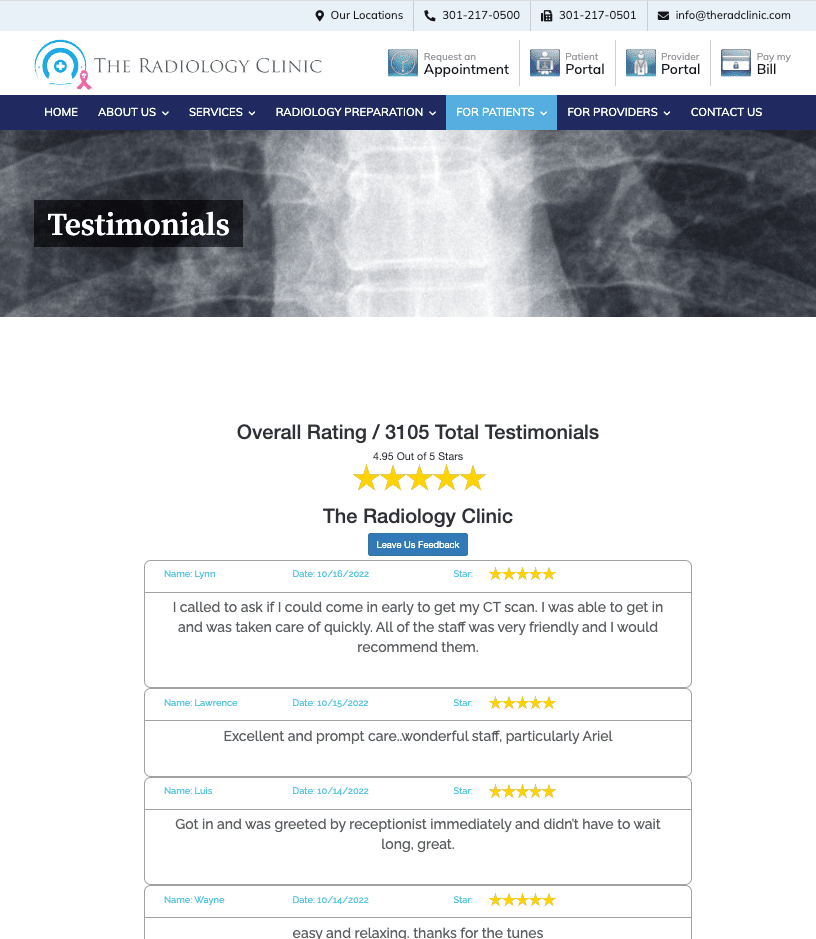
#7. Shorten Your Review Link.
One way you can increase your chances of getting more reviews is by shortening the link. When you have a long, complicated URL, it’s more likely that potential customers will get confused and not bother leaving a review. But if you have a short, simple link, it’s much easier for them to click on and leave a review.
#8. Link Your Google Review Page To Your Website.
The quickest way to get more reviews is to link out to your Google reviews page from your website. include a link in your email signature, on your contact page, and on your “review us” page. You can even add a badge to your website that links directly to your Google reviews page.
#9. Add a Review Widget to your Website.
If you want to showcase your positive reviews on your website (which can help boost your conversion rate), you can use a review widget like the one offered by Grade.us. This allows you to display your Google reviews in a sleek, user-friendly format right on your website.

#10. Sync your Reviews across other Platforms.
In addition to Google, there are other platforms where potential customers might be looking for reviews, including Yelp, Facebook, and Angie’s List. Make it easy for people to find your reviews by syncing them across all of these platforms. That way, they only have to leave one review that will then show up on all of your listings.
If you’re looking for more ways to get reviews on Google, don’t worry, we’ve got you covered. Contact us today and let us help you increase your online visibility with a comprehensive SEO strategy that takes into account all of the latest changes in search engine algorithms. With our help, you can start seeing better results in no time!