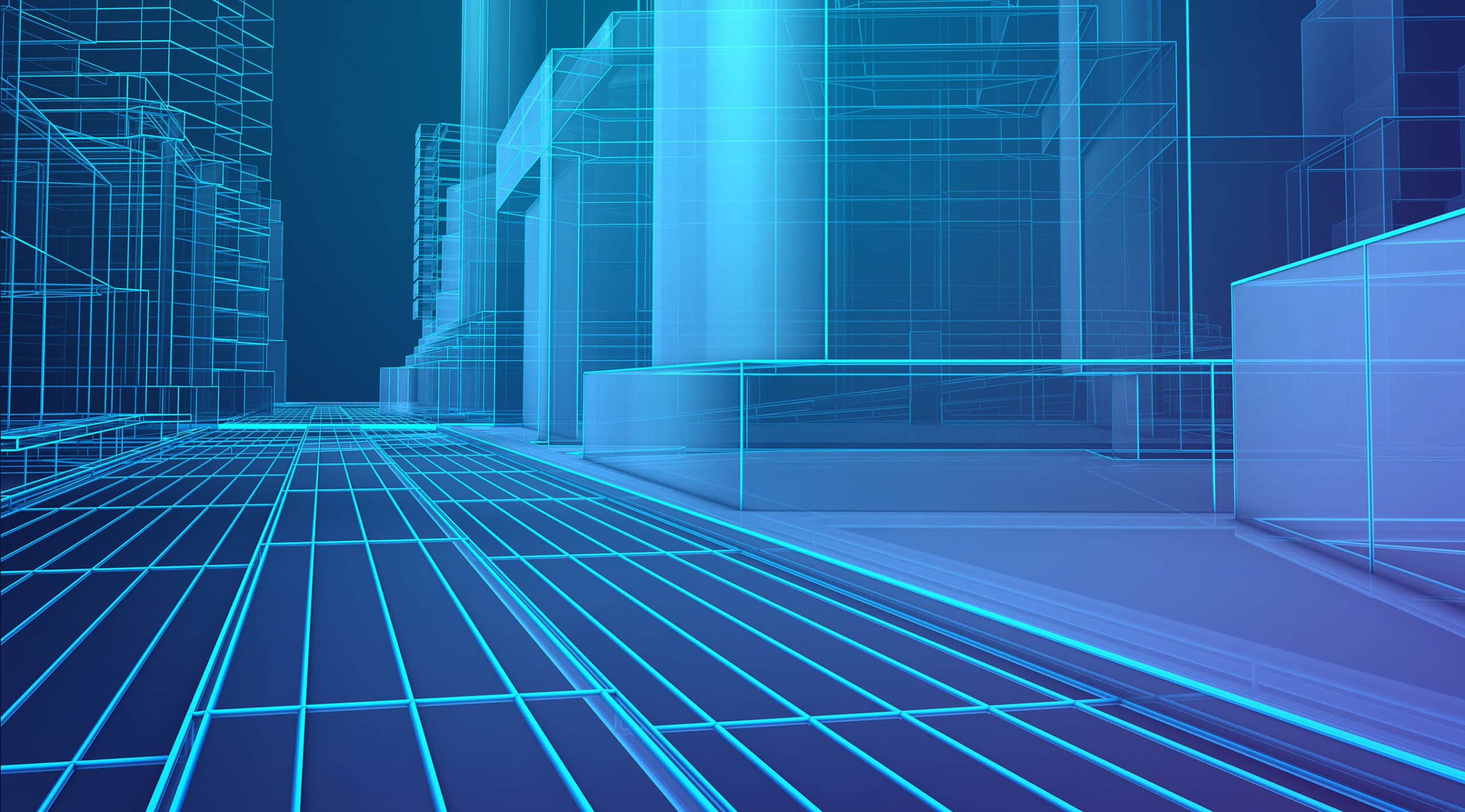When you look at the way your business appears on Yelp, Yellow Pages, Google and other top business directories, are they all the same? If you’re like a lot of small businesses, chances are the answer is probably no.
It’s a common issue that we see all the time, and it could be harming your local SEO efforts, as well as confusing potential customers. A few of your business listings may have the incorrect phone number, a different business name or an old address. All of these seemingly small issues can cause big trouble. We’ll go over why having the correct business information everywhere your company appears online is important, and the steps you can take to fix any incorrect listings.
What Are Local Citations?
First, let’s start out with an important definition. A local citation is any mention of your company’s business name, address and phone number online, typically in a business directory like Yelp or Superpages for example. Local citations provide Google with credible sources of information about your business. This allows the search engine to determine whether or not your business is still operational, how reputable you are and what the correct business information is for your company. Essentially, it uses multiple data sources to verify your business information rather than relying on just a single site.
For instance, if your address is listed as 123 North Street in Google, but dozens of other business directories have your address listed as 321 North Street, it sends conflicting data. Google’s goal is to provide searchers with the most accurate information, so if people are searching for “dentists in Hollywood, CA”, and all of your competitors have consistent local citations while yours are all over the place, you’ll lose some relevancy in the results. There are several other factors that play a role in where your business ranks locally such as reviews and your company’s physical location, but accurate local citations are a very important part, so it’s important that you get them cleared up!
What Accurate Local Citations Look Like
There are three parts to your local citation:
- Business Name
- Business Address
- Business Phone Number
The common acronym used for this is your NAP. In the best case scenario, your NAP will be exactly the same everywhere your business is mentioned.
Let’s take a look at an example of common mistakes business owners make that lead to incorrect local citations. Let’s say this is the correct business information, and is how the business appears in 50% of the directories it’s listed in (this is a made up company and address):
N: Mikey’s Sandwich Shop
A: 123 North Street Alexandria, VA 22304
P: 703-555-5555
In order for Mikey’s Sandwich Shop to be accurate and consistent, their NAP should look exactly like it does above. But if the remaining 50% of the directories the sandwich shop is listed in have problems like these, there’s an issue:
N: Mikey’s Sandwiches: This is wrong because the business name is different, and could represent a completely different business.
A: 123 Northern St. Alexandria, VA 22304: Noticed how the street name is listed as “Northern” instead of “North. Little differences like this can lead to a lot of inconsistency.
Generally for the phone number, the only way to make it inconsistent is if you change your phone number and don’t update your listings everywhere. Or if another company used to own your phone number. The business name and address are by far the most common areas business make mistakes. And the longer you’ve been in the business, the messier your local citations tend to get.
One common question is whether or not abbreviations make a difference. For instance, using “st.” instead of “street”. According to White Spark, Google is smart enough to understand these subtle differences. But just to be on the safe side, try to keep everything as consistent as possible.
Why You Need Accurate Local Citations
We touched on it a bit in the previous section, but there are two major reasons why it’s important to have consistent and accurate local citations:
- So your customers can get the correct information about your company on any business directory they use
- They are a ranking factor for local search (i.e. Google Maps)
Local search results are the ones that appear along with Google Maps in your search results when you’re looking for local services.
Local citations become inaccurate for a variety of reasons:
- The business that was at your location before you had online listings in their name
- You changed locations
- You changed phone numbers
- You entered your business name incorrectly in a few directories
- You hired multiple companies to handle your local SEO, and they each completed your local citations differently
- You have unverified business listings so customers or bots enter the incorrect business details for you
Another common problem is duplicate business listings. This is where your business appears more than once in the same directory, often with slightly different business information.
Unfortunately most businesses never realize they have inconsistent business listings, so they never get corrected. Or, they know they have some incorrect listings but aren’t sure how to go about fixing them all.
Fixing Incorrect Local Citations
First and foremost, you’ll want to check to see whether or not you have incorrect local citations. There are a variety of tools you can use for this, but our preferred one is Moz Local. Simply run a search for your business here. You’ll get a score like this:
You can click on Incomplete, Inconsistent or Duplicates to see the issues and inconsistencies your business has.
Now that you know what the issues are, you have a few different options:
- Use a tool to fix them such as Moz Local
- Fix them manually
- Hire a company to fix them for you
The simple choice is to use Moz Local. However, be aware that Moz Local will not correct every single incorrect business listing you have on the web, only the ones within their network. The same thing is true for other tools that correct your business listings. There is no single tool that will fix all of your local citations 100%.
The only way to truly fix all of your business listings is to do it manually (after you’ve used a tool to fix as many as possible). Manually fixing local citations is a VERY time consuming task that involves a lot of account creation and emailing back and forth. For some sites, it could be as simple as creating an account and updating your information. For others, you may have to verify your business information over the phone or send emails. Again, it’s a tedious process but it’s the only way to fix certain listings.
If you don’t want to do all of the work manually, you could hire a company to repair your incorrect local citations for you. However, this isn’t a hand-off process. As we mentioned, some of these sites require a phone call to your business in order to verify that you own the business you’re trying to update. In these cases, the company you hire will be responsible for gathering up all of your business listings, correcting any local citations that don’t require verification, and working with you to fix the listings that do require verification.
What About Yext?
Yext is a very popular option for companies who want to improve their business information across the web. However, there are some drawbacks that you should be aware of before you sign up. If you ever cancel your Yext account, your business listings will likely revert back to the way they were before Yext fixed them. So if your local citations were a mess before Yext, you can expect them to go back to that if you cancel your account. This can be frustrating for some businesses.
On the other hand, Yext has partnered up with several popular business directories. Therefore, the only way to correct incorrect listings on some of Yext’s partner sites is to sign up with a Yext account.
The Best Solution
In the end, the best solution is to be as organized as possible with your local citations from the start. Store your logins for any accounts you make for online business directories. That way, if your NAP ever changes, you can easily login and update the information. Even if you hire a company to manage your business listings for you, make sure you get the logins to any accounts they create or update. That way, if you ever stop working with them or switch companies, you can easily transition.
Hopefully that cleared up some of the confusion and gave you a better understanding of what’s involved in fixing incorrect local citations!